The following step-by-step tutorial will show you How To Install Relax TV APK on Firestick, Fire TV, Fire TV Cube, and Android TV Box.
Relax TV is a live television streaming APK which provides thousands of channels for viewing, oftentimes in HD quality!
With tons of Countries and Genres to choose from, your live tv options are endless. Relax TV may even allow you to cancel your Cable or DISH subscription.
The following tutorial will show you how to install Relax TV on a Firestick or Fire TV. However, these steps will also work on an Android TV Box, NVIDIA SHIELD, or other devices that run the Android operating system.
The application we will use to side-load Relax TV APK is called Downloader. If you are using an Android TV Box, NVIDIA SHIELD, Mi Box, etc. you can follow along with this tutorial by installing Downloader on your respective device. Use the link below for that tutorial.
How To Install Downloader App On Android Box
Use the step by step guide below to Install Relax TV APK on Firestick/Fire TV/Android TV Box.
NOTE: Relax TV requires some setup prior to streaming. Be sure to read “Relax TV Details and Description” below this guide which will help get you started with the app.
Relax TV APK Installation Guide
1. From the Main Menu scroll to hover over Settings
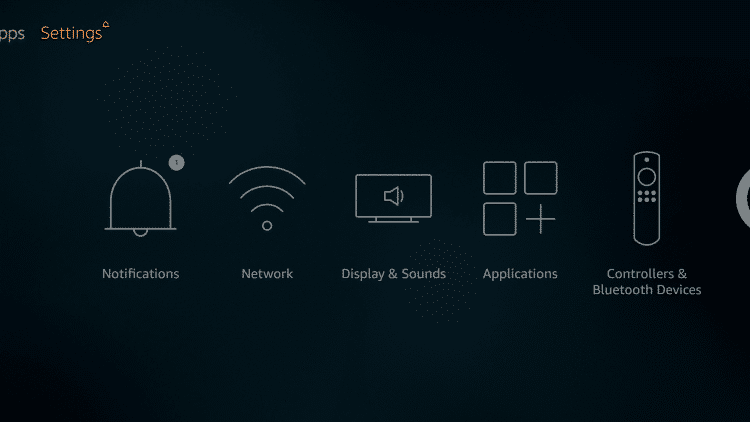
2. Click My Fire TV
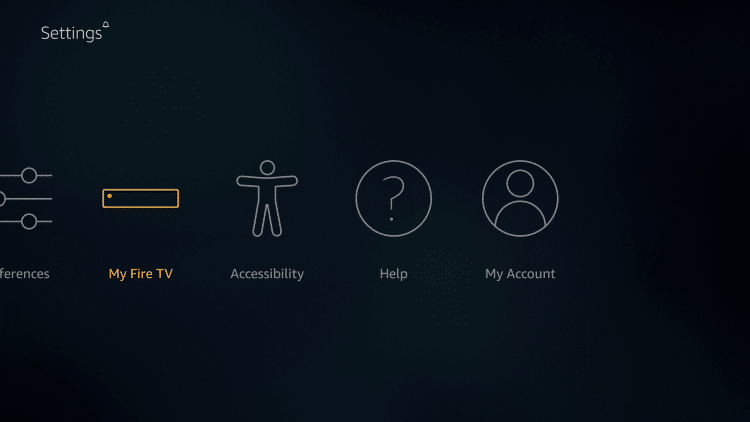
3. Choose Developer Options
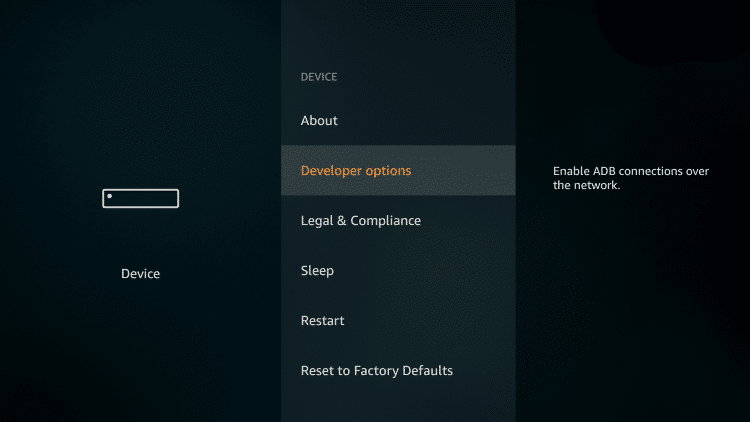
4. Click Apps from Unknown Sources
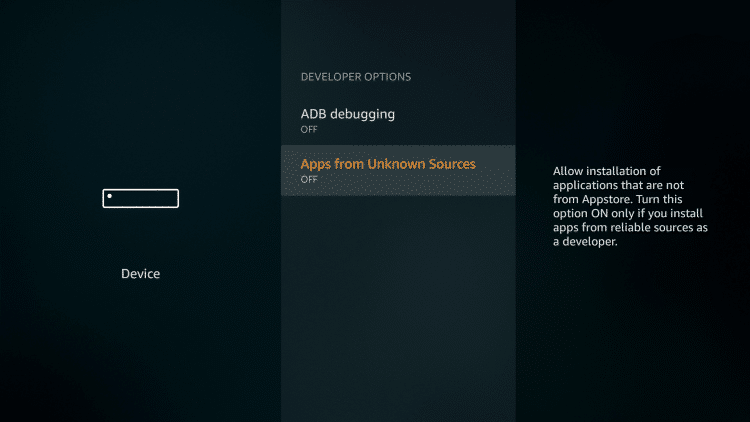
5. Choose Turn On
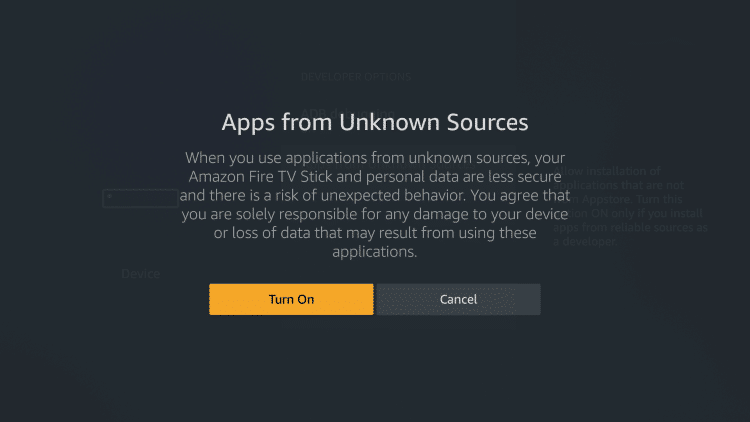
6. Return to the home screen and hover over the Search icon
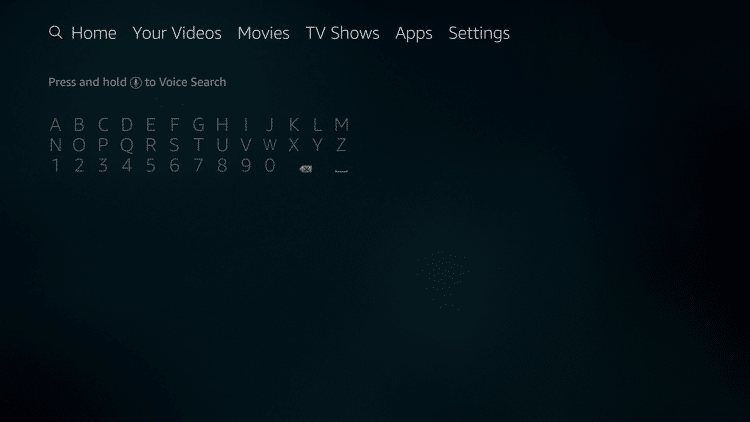
7. Type in Downloader
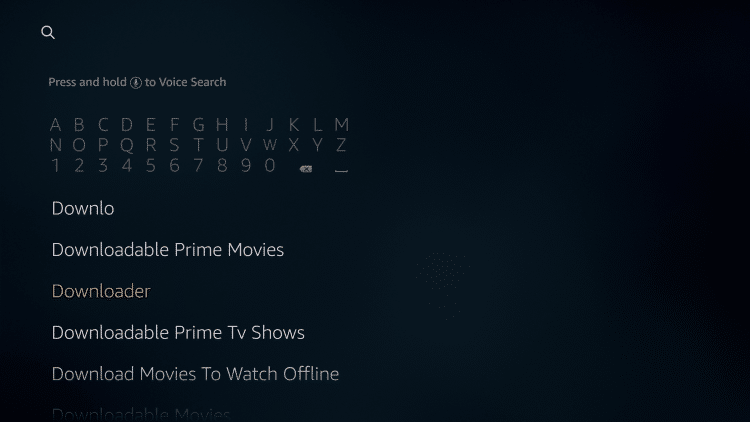
8. Select the Downloader app
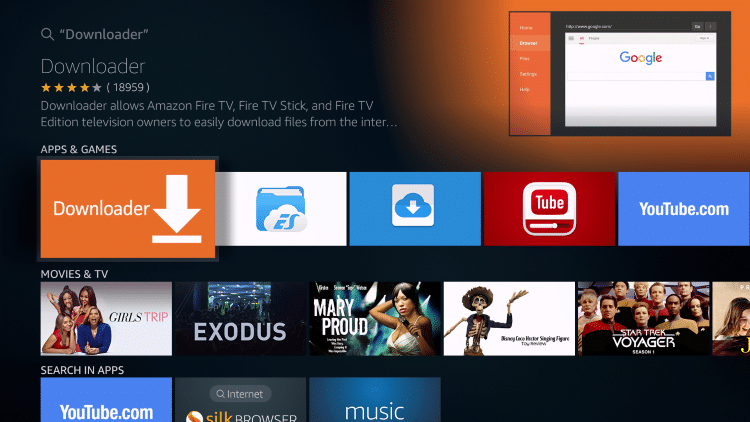
9. Click Download
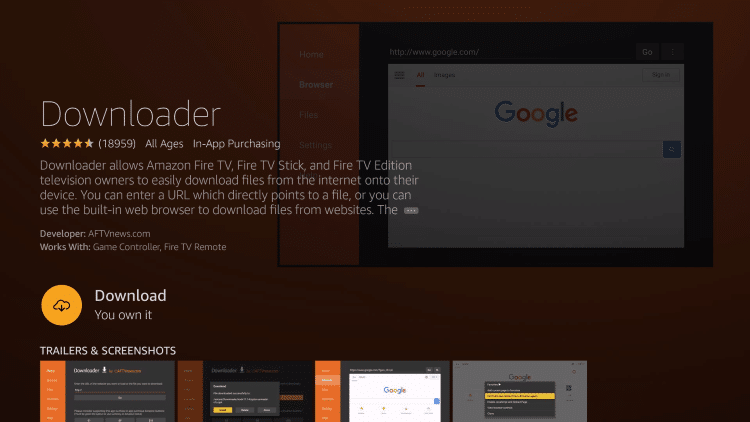
10. Click Open
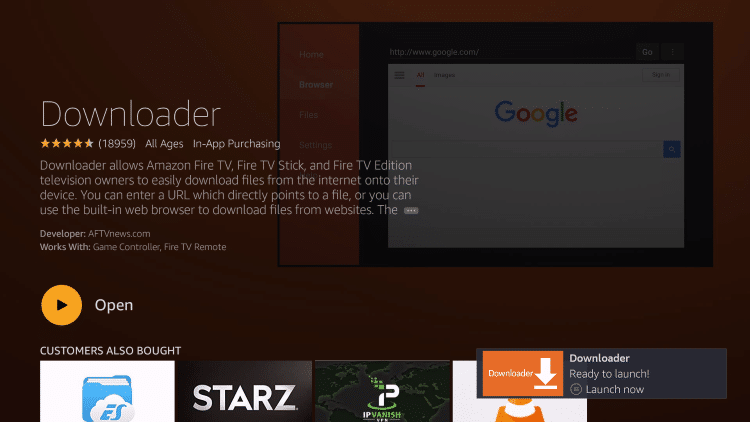
11. Click Allow
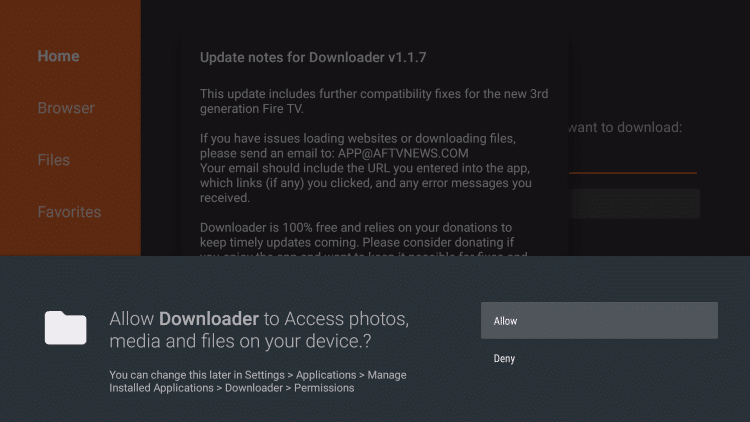
12. Click OK
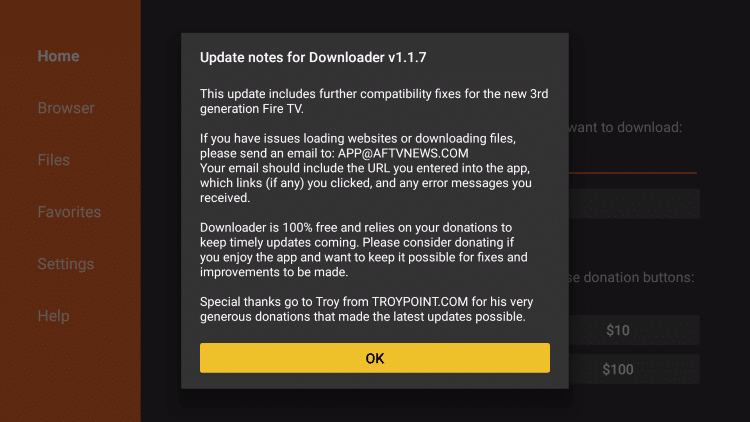
13. Type the following URL exactly as it is listed here – https://troypoint.com/relax and click OK
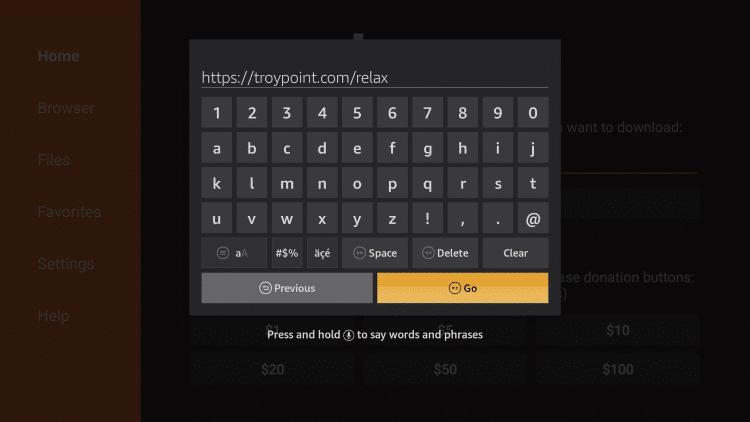
14. Wait for file download to finish
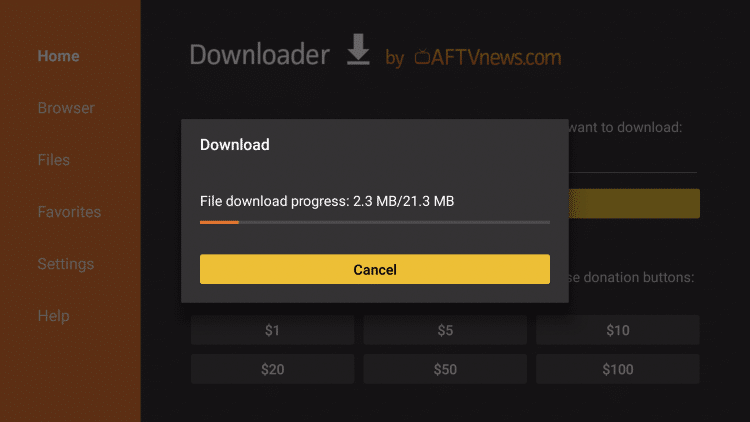
15. Click Install
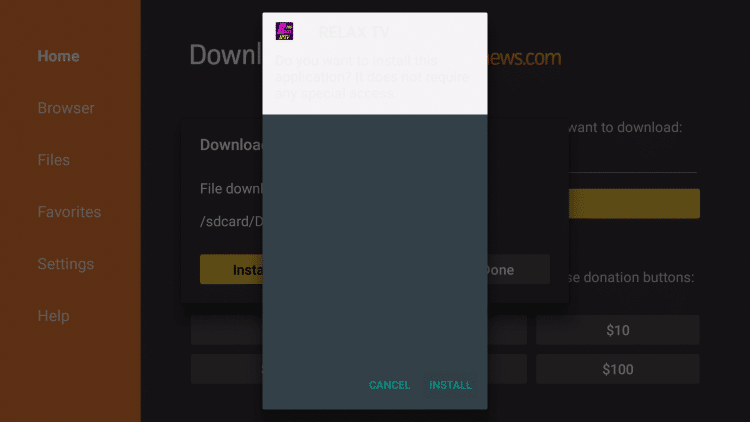
16. Click Done
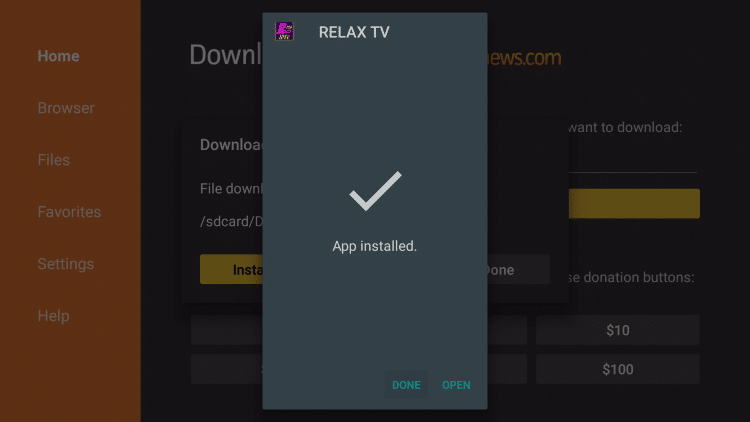
17. This will take you back to the Downloader App. Click Delete to remove file
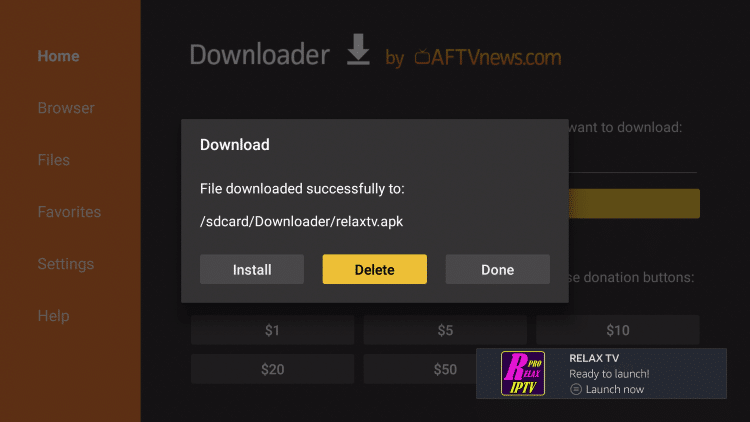
18. Click Delete again
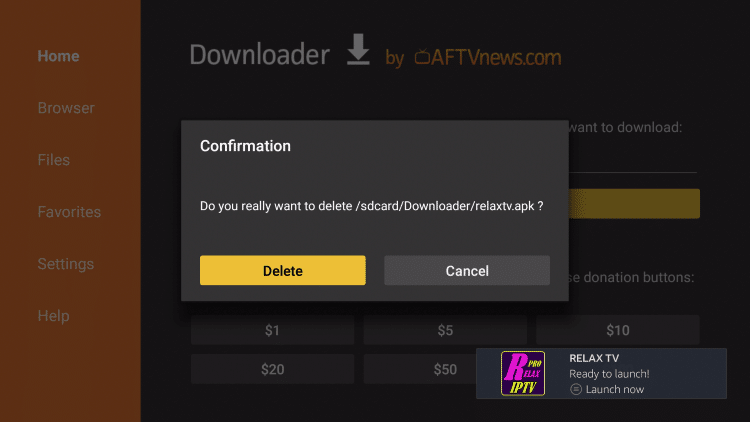
19. Return to your device’s home-screen and under “Your Apps & Channels”, click See All
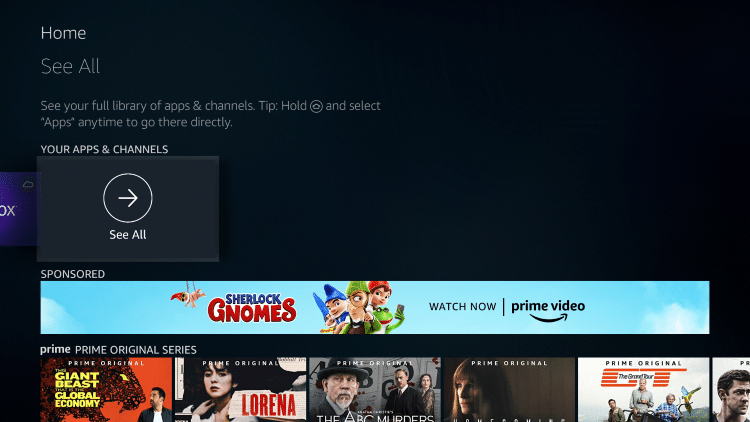
20. Scroll down to hover over Relax TV APK and Click Options
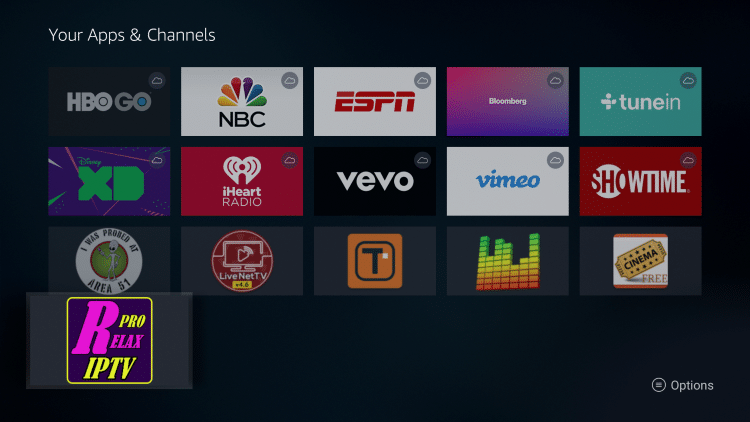
21. Click Move to Front
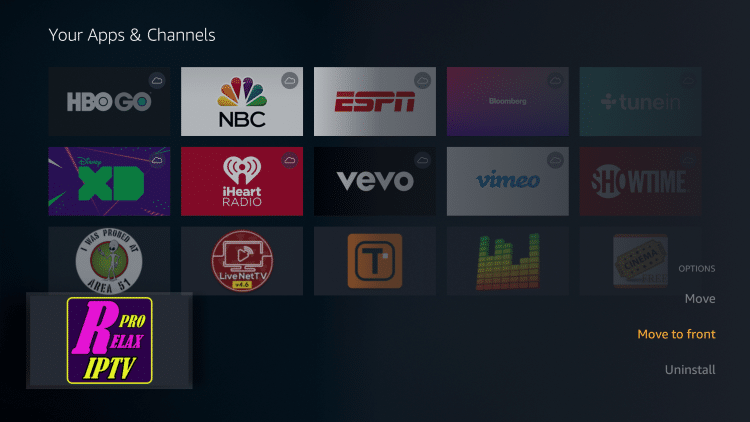
Installation is now complete! Keep reading to learn how to get streaming with Relax TV.
Relax TV APK Details & Description
Once installation of Relax TV on your device is complete, you can open the app to get started.
Often times, you will have to click the back button on your remote a few times or wait until the “Google Play Services” message goes away.
You may encounter an advertisement initially which requires you to wait before closing. In the instance below, I had to wait 60 seconds before using the app:

When this is done, you can click OK to get started.
IMPORTANT: Before streaming any live channels provided within Relax TV, you will also have to install a video player for use.
I have found that VLC Player works fabulously within Relax and highly suggest this as an option. VLC Player can be found and installed within the Amazon App Store.
The best way to use Relax TV is by selecting your country and clicking provided channel links.
For USA users, I have found the USA 1 Category works best with tons of awesome links in High Definition!
I suggest trying different options until you find one that works for you.
While Relax TV is a great choice for the price, it is not always reliable.
That is why TROPYOINT suggests using an IPTV Service for dependable live television streaming. Follow the link below for IPTV details and more.